Internal Linking for SEO
(And a 5-Star Visitor Experience)

A website with a poor internal linking structure is a lot like a disorganized library--it may contain a lot of helpful and interesting content, but it's difficult for visitors to find what they're looking for. Fortunately, that's a pretty easy website fix with the tips and techniques shared in this post.
February 27, 2025 • 10 min read
What is Internal Linking?
Imagine a library with no organization--where books are randomly scattered with no sections, labels, or helpful librarian. Without an easy way to find what they're looking for, visitors would almost certainly leave.
Websites might be a lot like this if not for internal linking--where we link from one area of our site to another page or section that offers additional or related information that visitors might find helpful.
Two Major Benefits of Strategically Interlinked Web Pages
1. Internal Linking Improves the Visitor's Experience
Links make it fast and easy for visitors to explore related topics and find the answers or information they're seeking. As a result, they'll have a more rewarding experience, bookmark and share the pages, and, hopefully, have a greater interest in whatever solutions your business offers.
2. Internal Linking Strategies for SEO Boost
We've seen sites move up in search engine rankings just by implementing a smart internal linking strategy.
Internal links can help a site rank higher for a number of reasons:
• It's easier for search engines to find, index, and understand your pages and their relationships.
• Internal links enable us to distribute "link equity" (more on this below), which can boost the search engine rankings for underperforming pages.
• Increased user engagement and time-on-page signals to search engines that there is value in your content.
The following post explores internal linking best practices: what types of content we should link to (and from), what type of wording to use in those links, where to place them, and more.

Let's make it easy for your visitors to find the information they're looking for.
A well-planned internal linking strategy helps visitors (and search engines) quickly and easily navigate your site. But implementing that can start to feel a bit overwhelming.
If you'd like expert help optimizing your site's interlinking strategy, give our Asheville SEO pro a call at 828-515-9761.
Two Important Terms: Backlinks and Link Equity
Before diving into best practices, let's mention two important concepts:
1. Backlinks: Links from other websites to yours. These act as endorsements, driving traffic to your site and boosting your site's authority in the eyes of the search engines. But it's important that those other sites are generally seen as being trustworthy and respected.
2. Link Equity (Link Juice): A "token of value" (or imaginary currency used only by search engines) that passes from one page to another through a link. Links from high-authority pages carry more weight. If they are related in some way to your niche -- that's even better. Incoming links from spammy sites, on the other hand, are of little value and can even become a negative.
While both internal and external links distribute link equity, backlinks generally have a greater impact. (Check out the easy, safe way that we build backlinks with online directory listings.)
Can internal links replace the need for backlinks?
No. The two types of links serve different primary purposes. Internal links are intended to build an association between related pages of the same site. Backlinks refer traffic and imply an endorsement of trust and authority from one site to another.
Types of Internal Links and Best Practices
Now, let's explore where and how to implement effective internal linking.
1. Main Navigation Menu
Usually located at the top or in the left-side column of each page, the main menu establishes overall site structure and highlights key pages. But those areas are prime real estate, so space is limited. And the wording must be concise.
Make the anchor text as descriptive as space allows
Rather than linking with generic words like "Services," try to include descriptive text, such as "Web Design Services" or "SEO Services."
Example

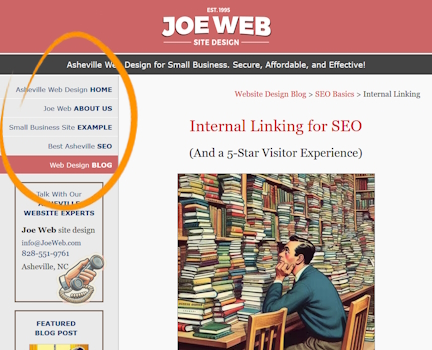
Both our mobile-friendly and desktop menus allow us to include relevant keywords.
Maintain consistency between the wording of the link and the Title and Headline (H1) of the landing page
Example
The title (displayed in the search engine listings but not on the visible page) and H1 (main headline of our blog index page), for example, is "Web Design Blog for Small Business in Asheville, NC." That's descriptive and SEO-friendly -- plus it assures visitors that they've landed on the right page.
Summary of how we worded our blog's navigation links and page title:
• Mobile menu link text: "Blog of Website Design Tips"
• Desktop menu link text (allows for slightly less space): "Web Design Blog"
• Landing page headline text: "Web Design Blog for Small Businesses in Asheville, NC"
2. Category, Tag, and Author Bio Pages
In addition to linking to related content, a category page can provide unique content of its own. This makes it more engaging for users and valuable for search engines.
Example
The earlier version of our blog index page wasn't ranking well. So we redesigned it to be more SEO-friendly with a keyword-rich introduction and categorizing the posts by topic:
 Original
Original Revised
Revised3. Breadcrumbs
Breadcrumbs (e.g., Home > Services > Web Design Blog) show users their location on the site and help them navigate back to higher-level pages. They also reinforce site hierarchy and page importance for search engines.
Tip
One way to increase your website's visibility on the search results page and help visitors find the information they need is "rich sitelinks." These are direct links to internal pages of your site that display beneath your main Google listing. These are often pages like 'About Us,' 'Contact,' or 'Services.'
Google ultimately chooses which, if any, of these 'internal page' links will be shown. However, including 'breadcrumbs' schema markup in the code of your important pages can help.
At its most basic, that might look something like this:
<script type="application/ld+json">
{
"@context": "https://schema.org",
"@type": "BreadcrumbList",
"itemListElement": [
{
"@type": "ListItem",
"position": 1,
"name": "Asheville Web Design Home",
"@id": "https://www.joeinfo.com",
"item": "https://www.joeinfo.com"
},
{
"@type": "ListItem",
"position": 2,
"name": "Web Design Blog for Small Business",
"@id": "https://www.joeinfo.com/web-design-blog.php",
"item": "https://www.joeinfo.com/web-design-blog.php"
}
]
}
</script>
4. Footer
The footer is where you typically link to essential pages like Privacy Policy, Terms of Service, and Contact Information. These pages are crucial for user experience and SEO but carry less weight than links that appear higher in the page.
5. Links within Content Body
The body of your content offers the most opportunities for internal linking. When creating content, be mindful of how you can refer to your other relevant posts, pages, videos, or podcasts that touch on the same subject. Just be sure those inclusions provide benefit to the reader and sound natural -- never forced.
• Links in the main body carry more SEO weight than subheads or callouts
Search engines treat links that appear in the main body (inside standard paragraph or list item tags) as part of the page's "primary content." These links are often seen as being more relevant and valuable than links placed in sidebars, subheadings, or stylized callout boxes. Google may consider those to be "supplementary content."
Example of linking within the main content flow
Rather than linking with a heading like this:
<h3><a href=".../internal-linking-for-seo.php">Internal Linking Tips</a></h3>
You'll get a stronger signal from a link that's a part of a sentence, such as:
"To learn how to connect related pages effectively, check out our internal linking guide."
The difference might seem small, but over dozens of pages, consistent in-body linking can strengthen your site's topical connections and provide SEO clarity.
• Use descriptive anchor text and vary the wording
Always use descriptive, keyword-rich anchor text -- rather than empty phrases like "click here" or "read more." Descriptive text links help Google understand what the destination page is about.
Plus, variations just look more natural and less like we've "orchestrated" the links.
Examples of using keyword variations in anchor text
Links pointing to a page like "SEO for Beginners | Step-by-Step Guide," might contain phrases like:
- what is SEO and how it works
- SEO tips for beginners
- step by step guide to SEO
- beginning SEO checklist
• The "Surrounding Context" Rule
In the world of AI search, Google doesn't just look at the blue underlined text; it reads the entire paragraph surrounding the link to determine its value.
So don't just vary the link's anchor text -- vary the placement as well. Instead of always placing the link at the end of a paragraph as a "call to action," weave it into the middle of a thought.
Example of varying the anchor text placement:
- Basic: "To learn more, check out our [beginning SEO checklist]."
- Advanced: "Most small business owners feel overwhelmed by marketing, which is why we developed a [beginning SEO checklist] that focuses on the 20% of actions that drive 80% of the results."
Why this works: The "Advanced" version tells Google that the destination page isn't just about SEO -- it's specifically about efficiency for small business owners.
• It's okay to link multiple times from page A to page B
It's perfectly fine -- and, in fact, beneficial -- to link to the same page (like a key blog post or a core service page) two or three times within a long article.
Place these links naturally where they add value to the reader (such as in the introduction, in a detailed section, and in the conclusion). Frequent linking like this tells search engines that the destination's content is highly relevant and important.
Example of linking within main body content

VeryWell.com
What we love about this page:
- Keywords throughout the article that link to dedicated pages.
- Pages that don't naturally fit into the content appear as 'Related' links at the end of sections.
- Though this doesn't pertain to internal linking, the 'Recap' paragraph makes this page quick to read and easy to scan and understand.
What number of internal links per page is recommended?
Google suggests an upper limit of no more than 100 internal links per page. But that would be excessive for most small business posts. Our rough rule is to include 1 link per 200 words. That adds depth to the content yet doesn't appear to be overwhelming or spammy. More important than the number of links, however, is that they're all relevant and helpful to readers.
Advanced Internal Linking Techniques
Regularly check for broken links
As a site grows, or especially after a redesign, some pages may be eliminated or moved. Both visitors and search engines view broken links as a sign that a website is either outdated or poorly maintained. To test your site, we suggest the Broken Link Checker tool at ahrefs.com.
Orphan pages
Pages with no internal links pointing to them. Search engines may have a difficult time finding these, and if the pages are found, they will be viewed as having little importance.
Linking from high-authority pages
Leverage the link equity value of high-traffic pages to give other important pages a boost.
Contextual internal linking
Embed links naturally within the flow of your content.
Conclusion
Internal linking is a powerful strategy for improving SEO and user experience. But it should be viewed as an ongoing, never-ending process. Be sure to update the internal linking on your older posts and pages when new content on a related topic is created.
By creating a clear and user-friendly internal linking structure, you can boost your site's visibility, help users find what they need, and make it easier for search engines to understand and index your content.
Want to boost your website with proven internal linking strategies? Contact our SEO expert in Asheville today!

For many website design companies, internal linking structure is an afterthought. And that is unfortunate since it is such a powerful aspect of SEO and visitor experience.
If you'd like help creating or implementing an interlinking strategy, contact Joe Web in Asheville.
Our web design and SEO experts in Asheville are knowledgeable, patient, and committed to the success of your small business. Call 828-551-9761 for a free consultation!



