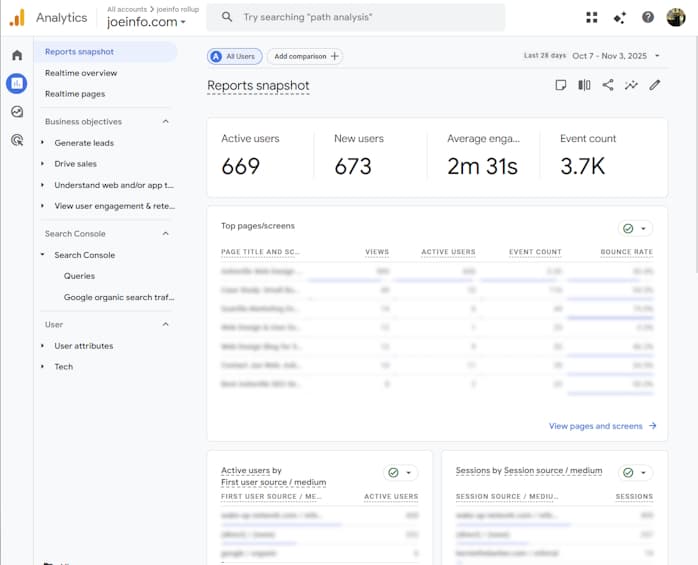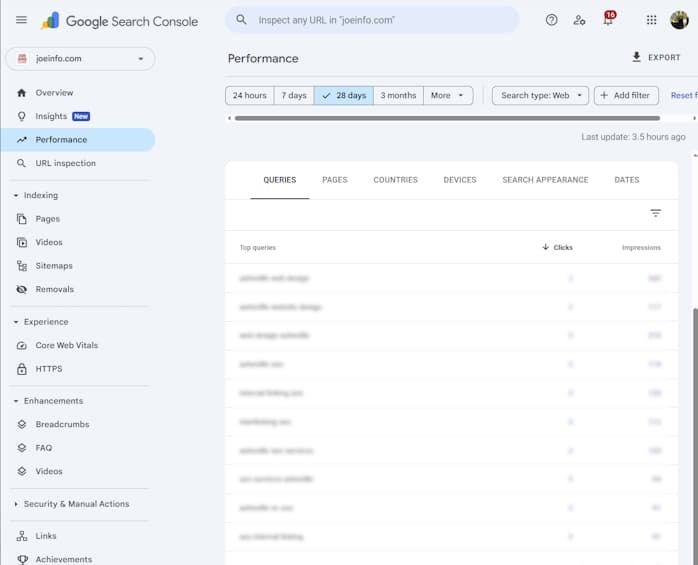How to Use Google Analytics and Search Console for Small Business
The Best Free Tools for Monitoring Website Traffic (and Fixing Problems Fast)
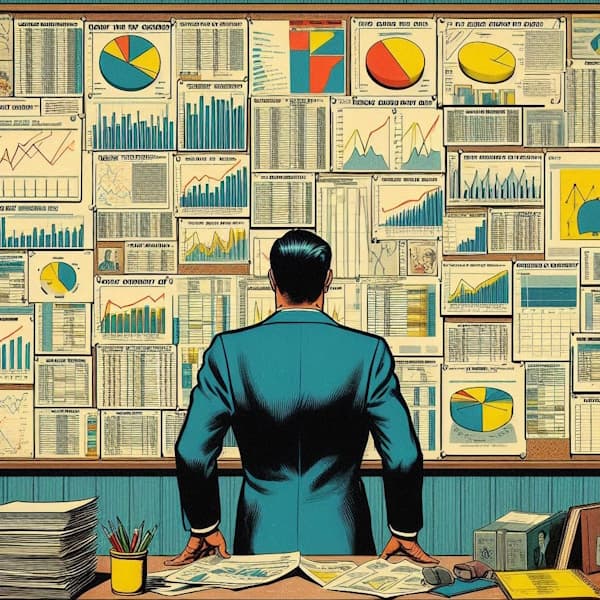
Analyzing and understanding business reports can quickly become overwhelming. Fortunately, Google Analytics (GA) and Google Search Console (GSC) simplify and organize the data you need to make informed business decisions.
Oct 11, 2025 • 7 min read
We see it often. A small business launches a beautiful, mobile-friendly website -- and then they wait. But nothing happens. Rankings stay low, traffic is weak, and the orders or calls never come.
The problem is often not the design or content; it's the data. Without tools to monitor performance and visitor behavior, a site owner can only guess why business problems are happening -- such as:
- Money spent on ad campaigns that send low-quality traffic.
- Customers leaving your checkout page due to hidden issues.
- Google not indexing your most important product pages.
The good news? The underlying problems may be easy to fix -- once they've been identified.
Two Free Website Analytical Tools That Work Beautifully Together
Google Analytics and Google Search Console (formerly "Webmaster Tools") are the two most essential, free tools for website owners. Each provides unique insights, and together, they form a powerful website performance tracking system:
- Google Analytics focuses on visitor behavior, sales, and traffic sources (social, ads, email).
- Google Search Console deals with your site's technical health, indexing status, and the exact search queries people use to find you.
You can even link the two so that Google Analytics displays Search Console data directly within its reports -- saving you clicks and time.
Safely Granting Access to Your Web Designer
Setting up Analytics and Search Console can be technical, so many business owners delegate the setup to their web designer.
⚠️ Critical Warning: Never share your Google account password. A login from an unfamiliar location could trigger a security lock on your account.
In Google Analytics:
- Go to Admin > Property Access Management > Add User.
- Enter their Gmail address.
- Choose "Editor" access (enough to manage tags and settings, but not user permissions).
In Search Console:
- Go to search.google.com/search-console.
- Click Settings > Users and Permissions > Add User.
- Choose "Full" access (allowing them to verify ownership, connect Analytics, and confirm everything is reporting correctly).
Tracking Key Actions
Perhaps your SEO is attracting visitors, but few of them convert (call, buy, or complete a form). Event tracking provides insight into how far users make it in the buying process, and where they drop off.
Before assuming you're not reaching the right audience, use event tracking to find out why visitors aren't converting. Common reasons might include:
- Trust Issues: Lack of reviews, unclear refund policies, or missing SSL padlock.
- Friction: Checkout is confusing, or the preferred payment methods aren't accepted.
- Cost Shock: Prices or shipping costs seem too high after a user commits.
Event tracking setup is where tools like Google Tag Manager can help.
How Google Tag Manager Fits In
Google Tag Manager (GTM) is a separate, free tool that acts as a central hub for managing all your tracking scripts (tags) without constantly editing your website code.
Once installed, GTM can fire tags to send data about user actions directly to Analytics, such as:
- Phone number clicks (mobile users tapping "Call Now").
- Form submissions (Contact, Quote Request, Lead Capture forms).
- "Buy Now" or PayPal button clicks.
Because Tag Manager loads asynchronously (runs concurrently with other tasks), it generally won't slow down your site when set up correctly. And once it's in place, you can create and modify event tracking without touching the HTML again.
Tracking Sales with PayPal
Over 10 million online merchants accept PayPal -- and small and medium-sized businesses account for 75% of these.
If you use PayPal for transactions, it's easiest to track completed purchases using a Thank You page.
- Enable "Auto Return" in PayPal's website preferences.
- Set your return URL to something like
/thank-you.html. - Track visits to that page as conversions in Analytics.
This avoids the complexity of tracking events that occur off-site on PayPal's servers.
The Most Useful Reports for Small Businesses
Once Analytics and Search Console are connected, focus on these four core reports:
- Traffic Acquisition -- where your best visitors come from (Google, Facebook, referrals, direct).
- Engagement Overview -- which pages keep visitors interested (and which ones lose them fast). Helps you prioritize content improvements.
- Conversions -- how many users are performing key actions? (Calls, form submissions, or purchases). Your ultimate bottom-line measurement.
- Search Console Queries -- the actual search terms people use to find you. Essential for writing relevant, high-ranking content.
Are Analytics and Search Console Worth It for Low-Traffic Sites?
Yes, Absolutely. Many small business owners feel discouraged by low initial traffic, but even these sites can gain insights from the data:
- See where your best visitors are coming from.
- Identify which marketing efforts truly drive traffic.
- Get alerts for broken pages or visibility issues before they cost you customers.
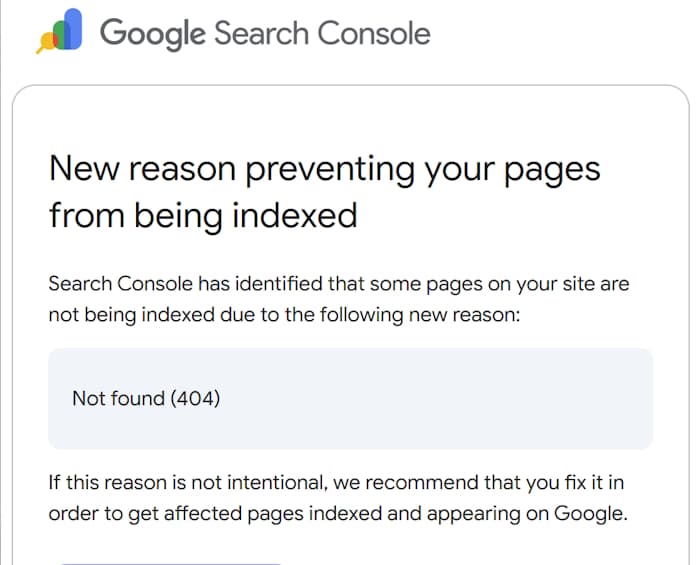
Search Console email alerts will automatically notify you of issues like:
- Coverage issues (pages not indexed, redirect errors, server errors)
- Mobile usability issues
- Manual actions or penalties
- Security problems (like hacked content or malware)
- Page experience / Core Web Vitals warnings
💬 Common Questions
- "Do I need both tools?"
- Yes. Analytics tracks visitor behavior; Search Console shows how Google views your site.
- "Can I see which keywords people search for?"
- Partly. Analytics focuses on visitor behavior; Search Console provides keyword data.
- "Can Search Console show which pages get the most clicks from Google?"
- Yes. Under Performance, you can view impressions, clicks, and click-through rates for each page on your site.
- "Can I share access to these reports with others?"
Yes. Both Google Analytics and Google Search Console allow multiple users with different permission levels.
In Analytics, you can invite others under Admin > Account Access Management, giving them "Viewer" or "Editor" roles.
In Search Console, go to Settings > Users and permissions to add verified users.
This makes it easy for your web designer, SEO consultant, or marketing partner to monitor performance or fix issues without sharing your Google password.
- "I never get around to logging in. Can I receive reports by email?"
Yes. You can set up automatic email reports (both to yourself and others) through Looker Studio (formerly Google Data Studio).
Looker Studio connects to both Google Analytics and Search Console and allows you to either use a pre-made report or create a custom one with charts, keyword data, and traffic summaries.
Once your report is set, click Share > Schedule email delivery to have it sent automatically (daily, weekly, monthly, or custom intervals).
Emailing reports is a great way to keep tabs on your website's performance without needing to log in regularly.
- "Do I need to log in daily?"
- No. Once or twice a month is enough to address issues before they snowball. You can also ask your designer to provide a monthly summary report.
- "Does Google filter out bots? (Are my numbers real people?)"
- Both Analytics and Search Console automatically filter out most bots and scrapers, so the traffic and click numbers you see represent real visitors.
- "How do I link my Google Analytics with my Search Console account?"
Linking the two gives you a fuller picture of your website performance by combining visitor behavior data from Analytics with keyword and indexing data from Search Console.
In Google Analytics (GA4):
- Go to Admin > under the Property column, select Search Console Links.
- Click Link and choose the property that matches your website domain in Search Console.
- Review the settings and click Submit.
Once linked, you'll see new reports under Reports > Acquisition > Search Console, including queries, landing pages, and geographic insights.
If you don't see the option, make sure both accounts use the same Google login and that you have Administrator (Analytics) and Full (Search Console) permissions.
Next Step
At Joe Website Design, we include setup and installation of both Google Analytics and Search Console with every project -- at no extra cost. We'll connect your accounts, test event tracking, and walk you through how to read your reports.
To learn more about our full package of website design and SEO monitoring services, contact our Asheville web design team today.